Firehose Finder Tool | For Qualcomm Devices FREE | 2024
The Firehose Finder Tool is a helpful and free software designed to make it easier for users to find the correct programmer for their Qualcomm devices. This tool is particularly useful for people who need to flash, repair, or modify their devices but struggle to find the right programmer file. A programmer file, also known as a "Firehose," is a special file used to communicate with Qualcomm devices in Emergency Download Mode (EDL). The Firehose Finder Tool streamlines this process by identifying the device's unique information and helping users select the right programmer file for their specific model.
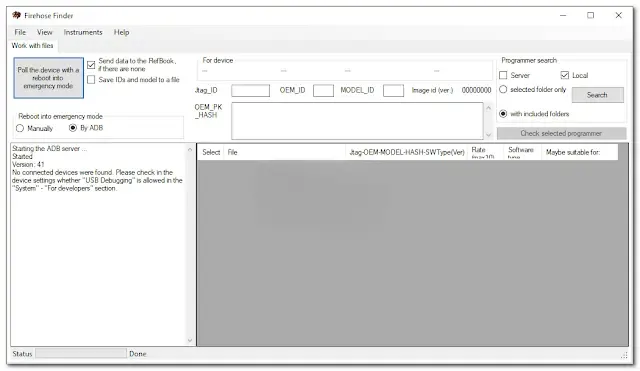
Features of Firehose Finder Tool:
Before diving into the steps, let’s first review some of the tool's key features:
- Device Polling: The tool retrieves device information by rebooting the device into emergency mode.
- Manual Input: If certain device identifiers are missing, users can manually enter the necessary data, such as the model, manufacturer, and alternative names.
- Device Collection: A database of device models is included, allowing users to search for their device if they do not have the identifiers.
- Programmer Search: Once the device data is entered, the tool analyzes compatibility with various pre-loaded programmers and rates them.
- Compliance Verification: Users can load the best-matching programmer and execute commands to verify compatibility and make changes to the device.
How to Use Firehose Finder Tool:
Now that we understand the features, let’s walk through the step-by-step process of using the Firehose Finder Tool to find the right programmer for your Qualcomm device.
Step 1: Poll the Device
The first step in using the Firehose Finder Tool is to "poll" your device, which means retrieving the unique identifiers that will help select the right programmer file.
Reboot Into Emergency Mode:
After launching the tool, the first thing you need to do is click the button labeled “Poll the device with a reboot into emergency mode.” This action will reboot your device into EDL (Emergency Download Mode). In this mode, the tool will try to retrieve important identifiers from the device, such as the device ID and chipset information.
Manually Enter Identifiers (if necessary):
In some cases, the tool may not be able to retrieve all the device’s information automatically. If this happens, you will need to enter the missing details manually. The tool allows you to input three key pieces of information:
- Manufacturer (e.g., Samsung, Xiaomi, etc.)
- Model (e.g., SM-G960F)
- Alternative Name (if applicable)
Entering these details helps narrow down the search for the right programmer file.
Use the Device Collection:
If you are unsure of the device identifiers, or if the polling process doesn't provide enough information, you can use the tool’s “Device Collection” tab. This section contains a searchable list of known Qualcomm devices, where you can find your device by browsing or searching. Once you find your device in the collection, simply double-tap to select it, and the tool will automatically fill in the data for you.
Step 2: Search for a Programmer
After you’ve either retrieved or manually entered the device information, the next step is to search for the correct programmer file.
Select a Folder:
Click the second button labeled “Search.” This will open a window allowing you to choose a folder where you have stored programmer files. You can either use pre-loaded programmers that come with the tool or select a folder from your computer where you've saved programmer files from other sources.
Analyze Compatibility:
The Firehose Finder Tool will then analyze the compatibility between the programmer files and your device's identifiers. It uses an internal algorithm to rank each programmer file from highest to lowest compatibility. The ratings range from 0 to 10, with 10 indicating the best match.
Check the Ratings:
Once the analysis is complete, you will see a list of programmer files along with their compatibility ratings. A rating of 10 suggests a high probability that the programmer will work perfectly with your device, while lower ratings indicate a weaker match.
Conclusion:
The Firehose Finder Tool is a powerful utility for users who need to find the right programmer file for their Qualcomm devices. By simplifying the process of identifying device information and searching for compatible programmer files, the tool makes it much easier for users to flash or repair their devices. Whether you’re a professional technician or a hobbyist working on your own phone, the Firehose Finder Tool provides a streamlined solution to the complex task of finding the correct Firehose file.
| Info. | Details |
|---|---|
| Tool Name: | Firehose Finder Tool |
| Version: | 2024 |
| Password: | Free |
| File Size: | 28. MB |
| Files Hosted By: | https://www.techgsmsoftwares.xyz/ |




0 Comments