Turbo Service Mobile Tool | New Update V1.1.4 | 2024
Turbo Service Mobile Tool (TSM) is a powerful software that assists mobile repair professionals in fixing a wide range of issues on Android devices. The latest version, Turbo Service Mobile Tool V1.1.4, released on September 27, 2024, introduces several new features and improvements. This version enhances compatibility with new devices and provides tools for easy repairs, making it an essential utility for technicians.
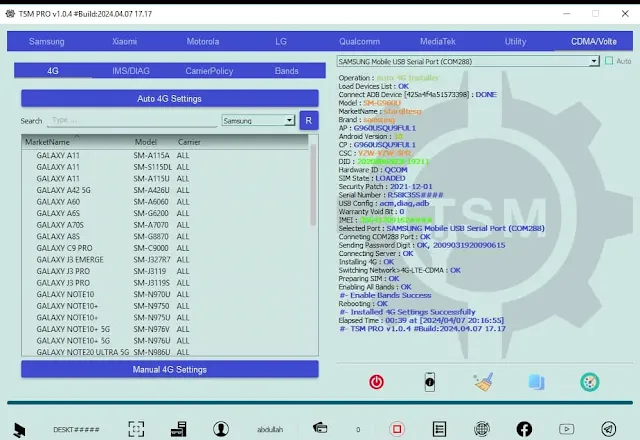
What is Turbo Service Mobile Tool?
Turbo Service Mobile Tool is a small program designed for Windows computers. It helps users fix various issues on Android devices, including FRP (Factory Reset Protection) removal, network unlocking, flashing firmware, and bootloading. With this tool, users can fix common problems like locked devices, unresponsive phones, and more. The tool requires users to create an account and log in to access all its features.
Key Features of Turbo Service Mobile Tool V1.1.4:
Turbo Service Mobile Tool V1.1.4 comes packed with many new features and improvements aimed at making mobile phone repairs quicker and easier. Here are the most important features:
1. One-Click EDL Mode Support:
This feature allows users to quickly access Emergency Download Mode (EDL), a mode used for unbricking Android devices that are unable to boot up. The new one-click EDL mode is especially helpful for fixing MDM (Mobile Device Management) download issues, providing a quick and efficient solution.
2. Expanded Samsung Model Support:
TSM V1.1.4 adds support for more Samsung models, particularly Samsung Galaxy A and M series devices. The tool now supports a wider range of models for tasks like factory resetting, removing FRP locks, and reading/writing scatter files. This update helps professionals work with popular Samsung models more efficiently.
3. New Unisoc/SPD Chip Compatibility:
Turbo Service Mobile Tool V1.1.4 introduces compatibility with Unisoc/SPD (Spreadtrum) chip devices, allowing users to perform key functions like writing PAC firmware, IMEI repair, and network unlocking on these devices. This update widens the tool's scope, making it suitable for even more Android devices.
4. Scatter File and RPMB Support:
The tool now includes the ability to read and write scatter files and RPMB (Replay Protected Memory Block) data, which is useful for flashing and repairing devices with damaged or corrupted memory blocks.
Supported Devices and Brands:
Turbo Service Mobile Tool V1.1.4 supports a large variety of Android brands and models, including:
- Samsung: Models like Galaxy A32, A14, A02, M01 Core, M13 5G, and many others are now fully supported for FRP removal, factory reset, and firmware operations.
- Realme: Models such as C30, C35, 50A, and others are supported for operations like flashing stock firmware and IMEI repair.
- Tecno: Devices like Tecno POP 5 GO, Spark 7, Spark 8C are supported for factory resetting and flashing.
- Infinix: Models like INFINIX HOT 12 PRO and Smart 5 Pro are supported.
- Motorola: Models like Moto E6i and Moto E20 can now be flashed and reset using the tool.
- Nokia: Devices like Nokia C31 and C12 are also supported.
- With support for brands like Micromax, Hisense, Itel, Alcatel, BLU Mobile, ZTE, and many others, Turbo Service Mobile Tool V1.1.4 provides a comprehensive solution for mobile repair professionals working with different brands.
How to Use Turbo Service Mobile Tool V1.1.4:
To get started with Turbo Service Mobile Tool V1.1.4, follow these simple steps:
Step 1: Download the Tool
- First, download the ZIP file containing the tool from the official link.
Step 2: Unzip the Files
- After downloading, unzip the files into the C: drive on your computer. This is important to ensure the program runs smoothly.
Step 3: Disable Antivirus
- Before installing, make sure to disable your antivirus to avoid any interference during the installation process.
Step 4: Install the Setup File
- Open the folder where you unzipped the files and run the setup file. Follow the on-screen instructions to complete the installation.
Step 5: Create a Shortcut
- Once the setup is complete, manually create a desktop shortcut for easy access to the tool. You can find the program in "C:\Program Files (x86)\TurboServiceMobile". Right-click the program file and choose Send To > Desktop (Create Shortcut).
Step 6: Create an Account and Log In
- Open the program and click on the Sign-Up button to create a free account. Fill in your details (email, password, name) and submit the form. Once the account is created, return to the tool and log in using your credentials.
Step 7: Install Drivers
- If you haven’t already installed the necessary drivers for your devices, the tool will prompt you to do so. Install the drivers to ensure proper communication between your computer and mobile device.
Step 8: Connect Your Phone
- Once logged in, connect your Android device via USB and begin using the tool to perform tasks like flashing, factory resetting, or unlocking your phone.
Benefits of Turbo Service Mobile Tool V1.1.4:
- Ease of Use: The tool offers a user-friendly interface, making it accessible for both beginners and professionals in mobile repair.
- Comprehensive Support: With support for various Android brands and models, the tool allows users to handle different devices with one software, saving time and effort.
- Time-Saving Features: Features like one-click EDL mode and scatter file writing significantly speed up repair processes, allowing professionals to complete tasks efficiently.
- Wider Compatibility: The addition of support for Unisoc/SPD chips means that more devices can now be serviced using TSM, enhancing its versatility.
Conclusion:
Turbo Service Mobile Tool V1.1.4 is a must-have tool for mobile repair professionals. It brings a wide range of features, including one-click EDL mode, scatter file writing, and new chip support, making it easier to repair various Android devices.
| Info. | Details |
|---|---|
| Tool Name: | Turbo Service Mobile Tool |
| Version: | 2024 |
| Password: | Free |
| File Size: | 147. MB |
| Files Hosted By: | https://www.techgsmsoftwares.xyz/ |




0 Comments